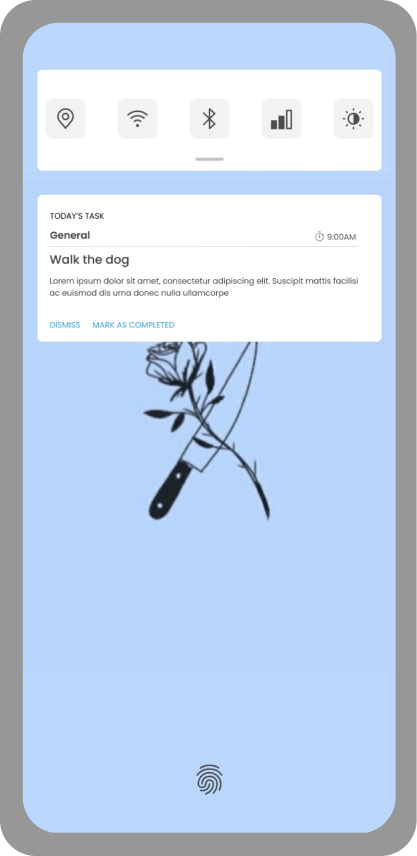A to app that tracks the progress of a to-do list and encourages user to complete tasks created on the to-do app.
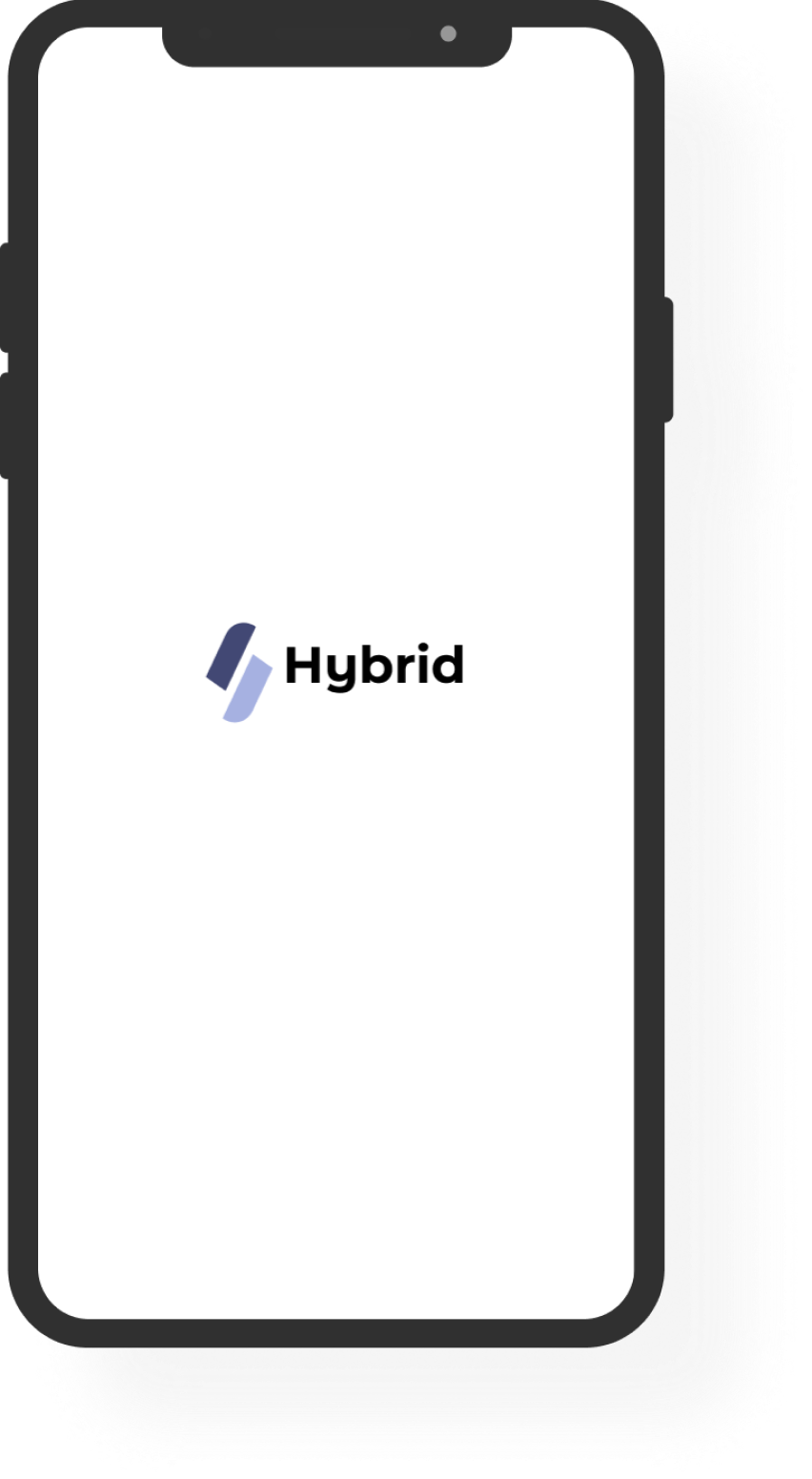
As an individual , I often create tasks list which I find difficult ro follow up due to busy activities and also, no constant reminder of the tasks I have to complete. Eventually leading me to forgetting about the tasks I’ve created on the to-do apps on my smart device.
The aim is to design an app that helps track the progreess of tasks created on the app and give a realtime feedback as a task is completed. In order to make the user keep in mind the tasks created, visual feedback will be shown through the notification pane of the smartphone. This constantly reminds the user the tasks to be completed. In addition, the tasks created will be backedup to a cloud database so it can be accessed anytime, anywhere. This step helps prevent data loss.
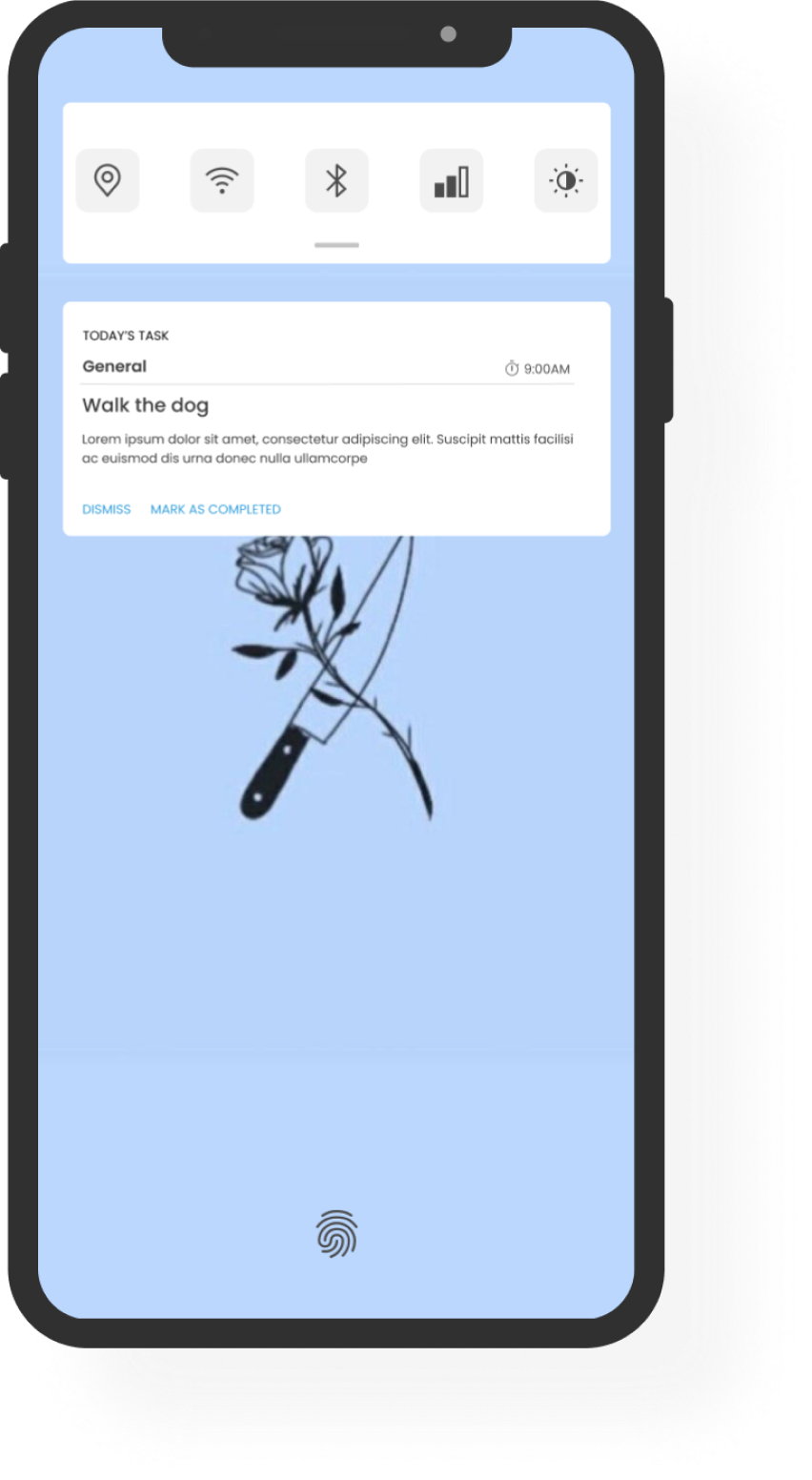
After deciding the features the app is expected to have, I checked out similar to-do apps to get a better insight of how a typical to-do app looks like. Afterwards, I created a userflow that shows a user’s journey when interacting with the app, starting from the splash screen to where lists are created and completed.
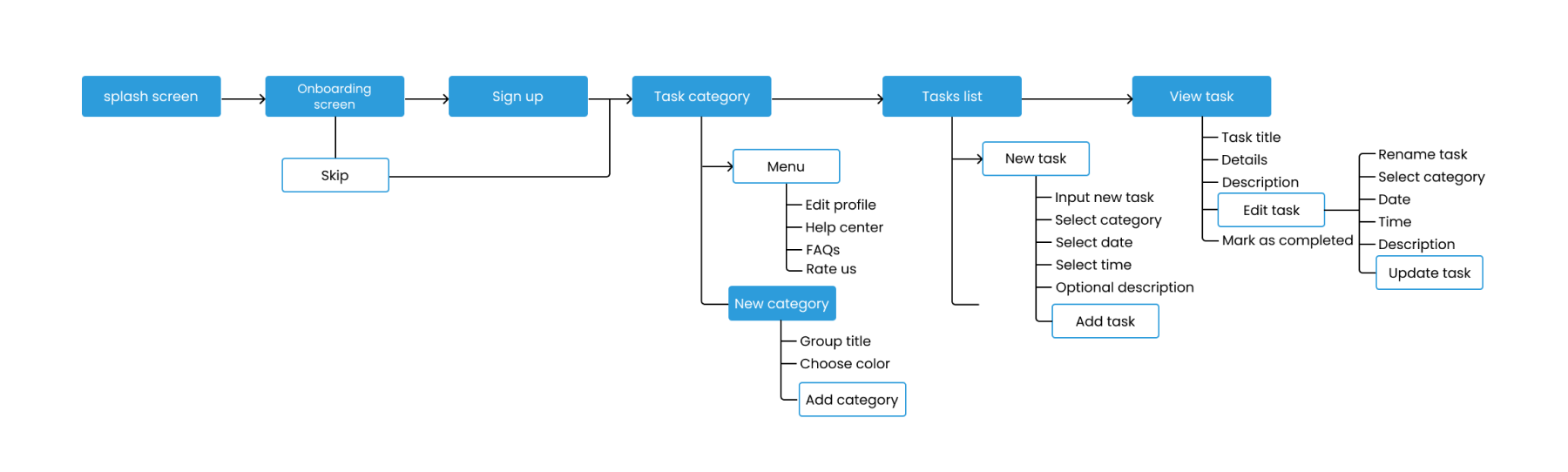
Using the userflow, I sketched out a wireframe on a paper that represents the skeleton of the to-do app interface.
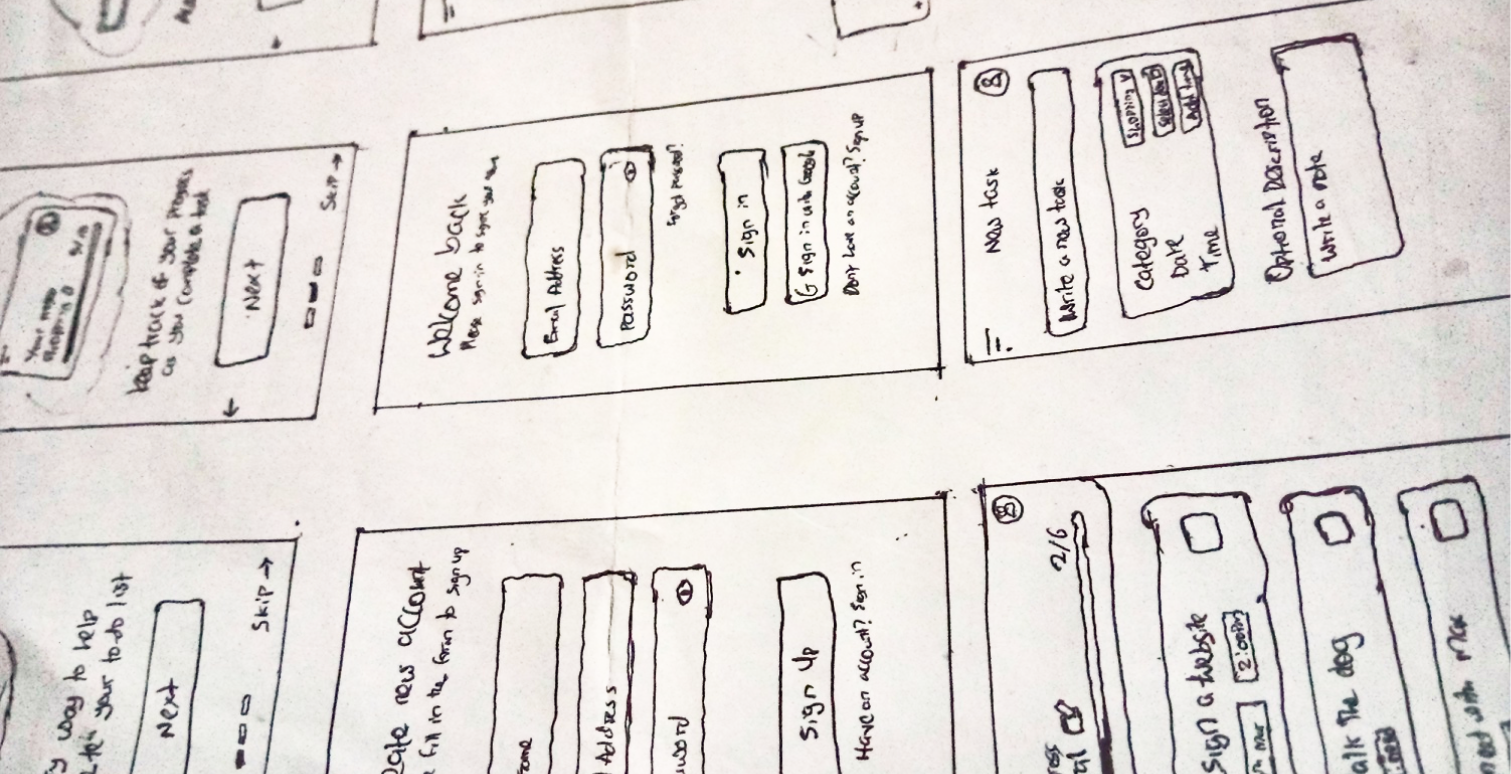
I was stuck with the problem of getting the perfect illustrations for the onboarding, so I created one from scratch.

I chose to use blue-purple color scheme because purple both calms and stimulates the body, putting the mind in the right for introspection. Blue also signifies progress and ambition which tallies with the aim of the app.
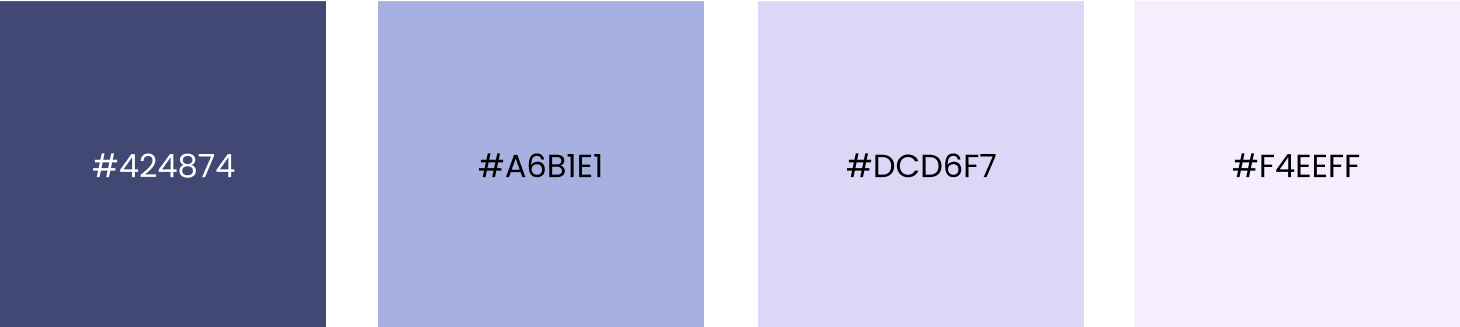
A series of screens which direct users through the app interface. These onboarding screens help educate the user about the functions and benefits of the app.
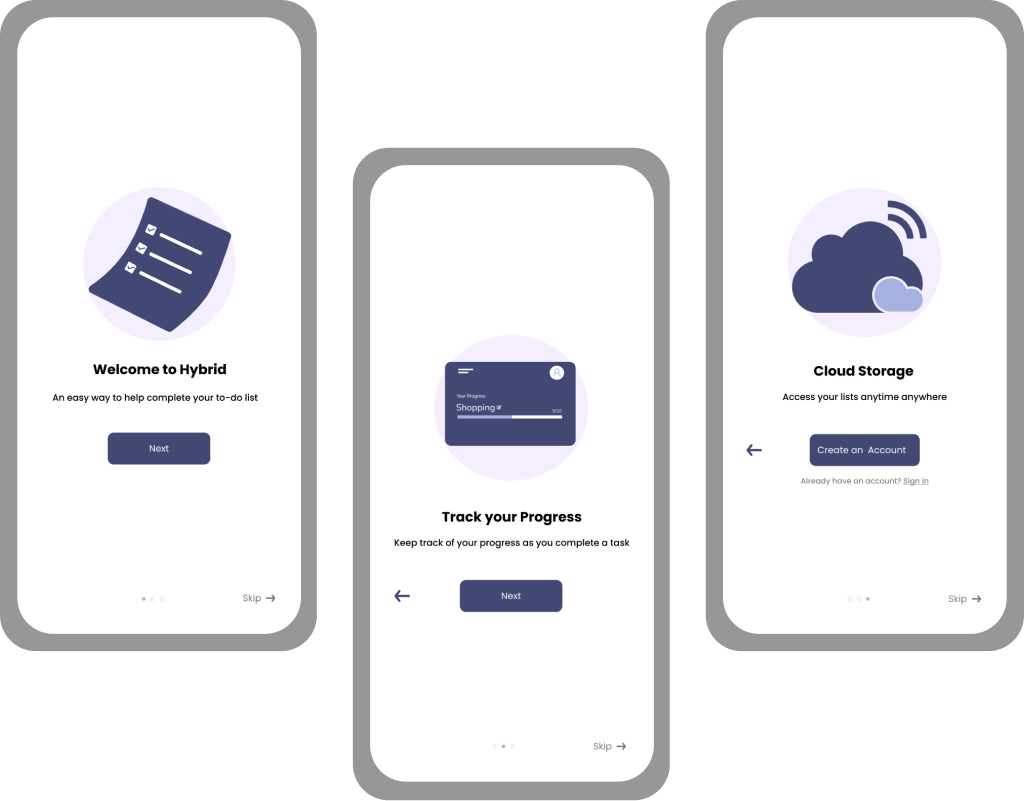
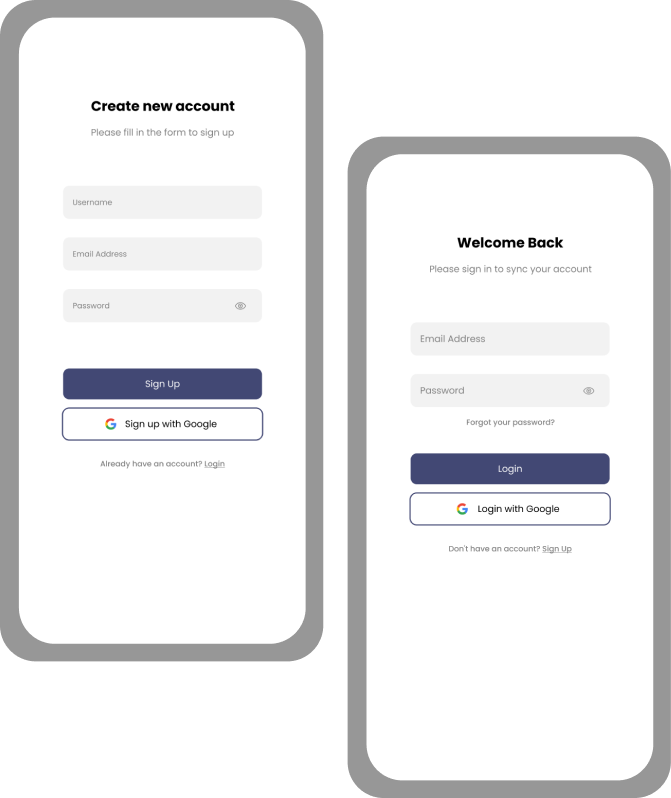
The sign up screen to prompt users to sign up so as to get a backup account to sync their data and a login screen to help restore previous data backup if there’s any.
Makes it possible for users to group similar tasks into categories for easy identification instead of scrolling through long list of tasks. Users can also create new category with an appealing layout.
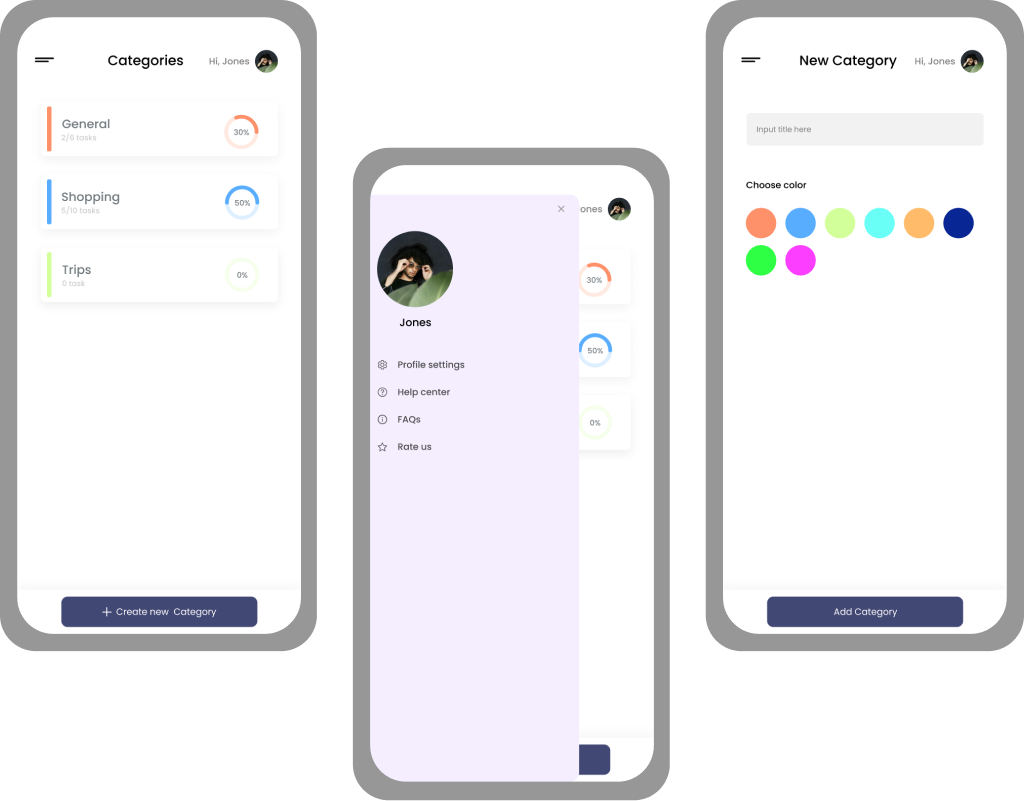
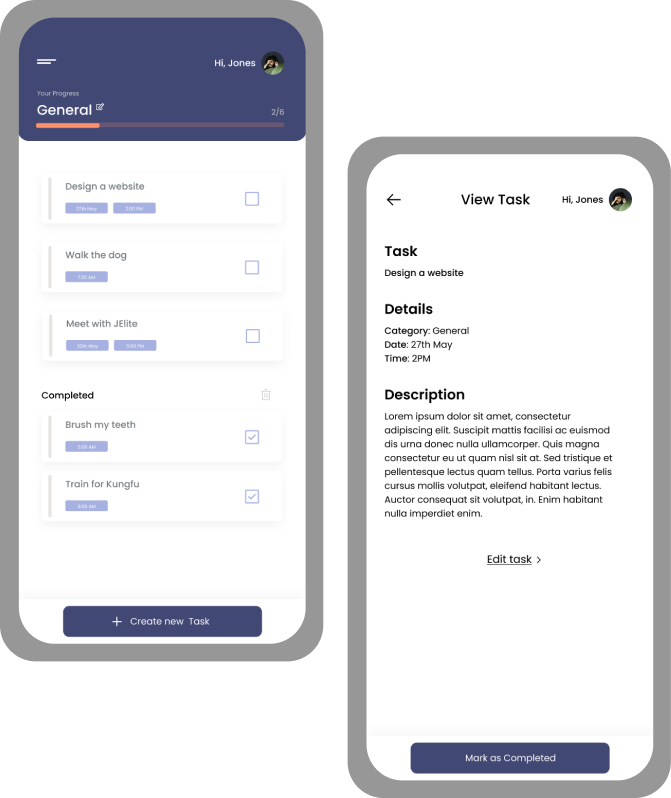
Users can view tasks in each category and take some actions like renaming the category, mark a task as completed, create new task and delete multiple tasks. Users can also view full details of a tasks and take few actions like task editing and marking a task as completed.
Users can easily create new tasks, add each task into their category of choice, may add time and date and can also give optional description to the task. Users can as well edit task and modify any part that needs modification.
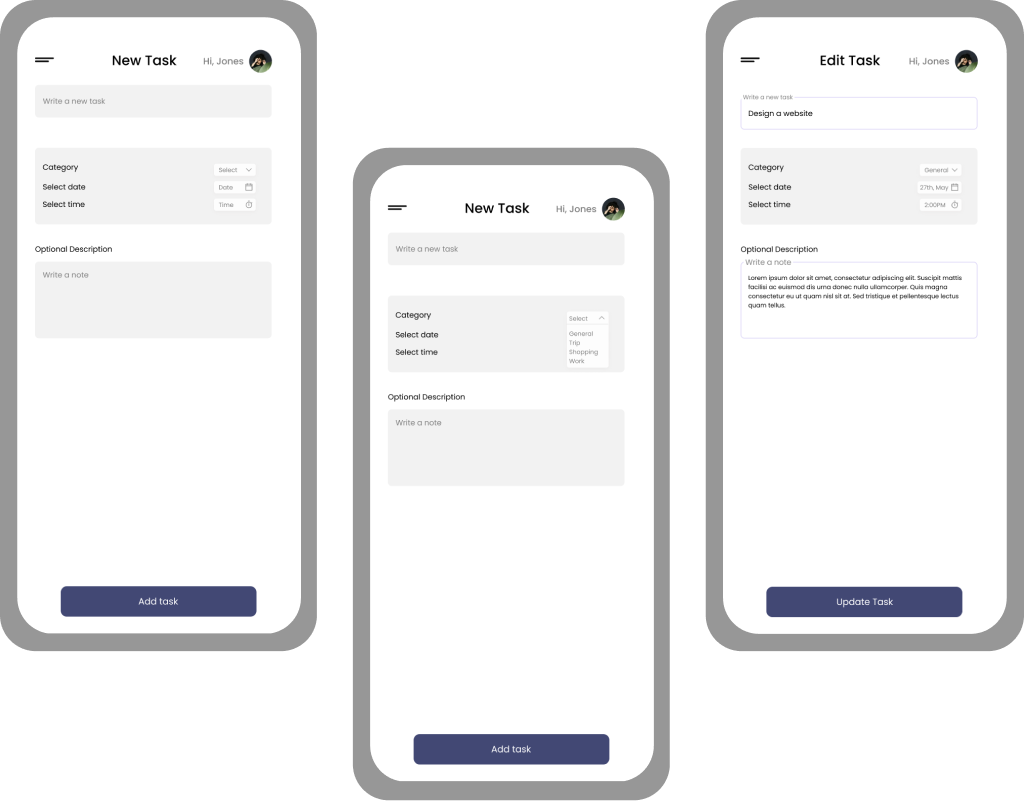
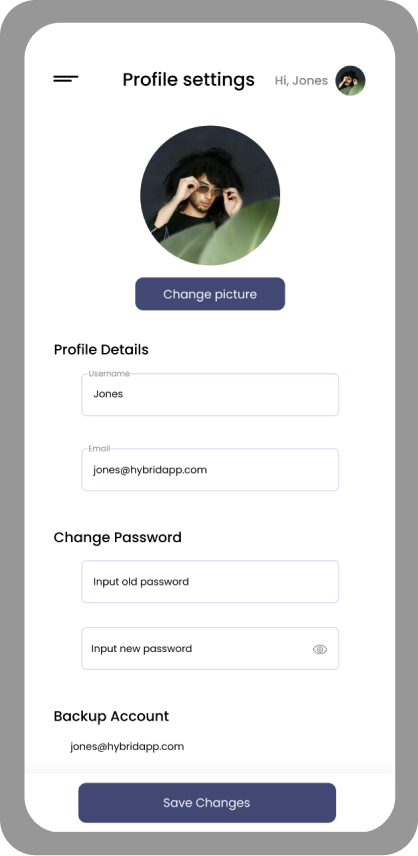
Profiles can easily be edited by users. Here, users can change their display picture, username, password and choose a backup email.
Users are given notification of tasks that are to be completed which shows the description of the task as well, with an easy option to dismiss the notification or mark it as completed.